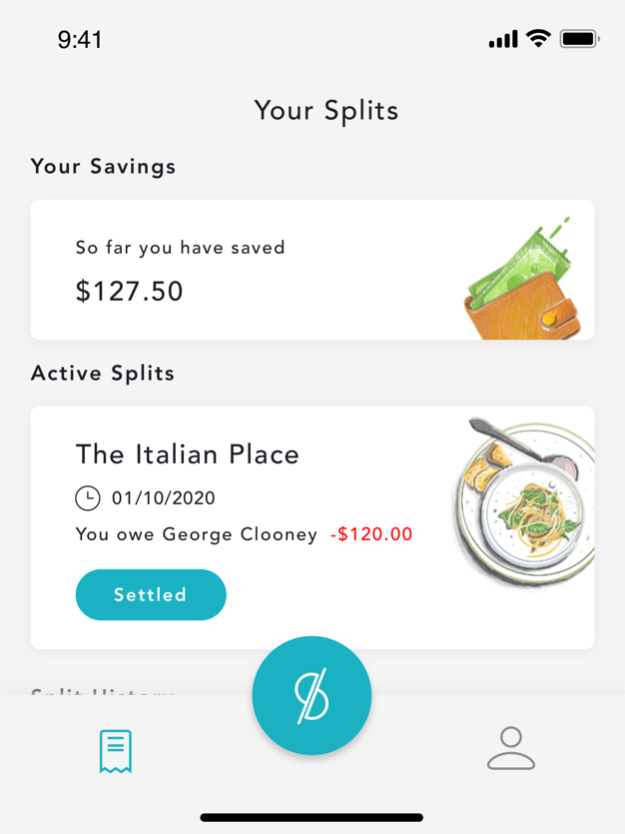Split Pay 1.9.2
Continue to app
Free Version
Publisher Description
Introducing Split - the smart, easy, and fair way to divide group bills and save money, all in one app! With Split, you can snap a photo of your check, match items with friends, and settle up instantly. Say goodbye to the stress of splitting the bill and hello to a seamless group dining experience.
SAVE MONEY WITH SPLIT
- Keep your budget on track by using Split as a tool to help you save money.
- Watch your savings grow over time as you continue to use Split for all your group outings.
SNAP, TIP, AND TAX
- Capture a photo of the bill and let Split detect your items automatically.
- Choose your preferred tip amount, and Split will accurately allocate both tip and tax for each person in the group.
ADD FRIENDS AND MATCH ITEMS
- Easily add friends from your contact list or by entering their phone number.
- Assign each person in the group to the items they ordered, or mark an item as shared by everyone.
FAIR SPLITTING AND SETTLING
- Indicate who paid the bill, and Split will provide a detailed breakdown of who owes whom and how much.
- Settle up instantly with integrated payment options, making it a breeze to pay back friends.
Upgrade your group dining experience with Split, the ultimate app for splitting checks fairly and saving money. Download Split today and discover just how easy it can be to Snap, Split, and Save!
Jan 7, 2024
Version 1.9.2
- Initiate Venmo: Do you and your friends use Venmo to pay each other? Now, every person in the group will be able to initiate a Venmo payment, with all the info filled out, right from the text they receive after a completed Split. No account or installation of the Split app is required.
- Bug fixes and performance enhancements.
About Split Pay
Split Pay is a free app for iOS published in the Health & Nutrition list of apps, part of Home & Hobby.
The company that develops Split Pay is Split Payments, Inc.. The latest version released by its developer is 1.9.2.
To install Split Pay on your iOS device, just click the green Continue To App button above to start the installation process. The app is listed on our website since 2024-01-07 and was downloaded 0 times. We have already checked if the download link is safe, however for your own protection we recommend that you scan the downloaded app with your antivirus. Your antivirus may detect the Split Pay as malware if the download link is broken.
How to install Split Pay on your iOS device:
- Click on the Continue To App button on our website. This will redirect you to the App Store.
- Once the Split Pay is shown in the iTunes listing of your iOS device, you can start its download and installation. Tap on the GET button to the right of the app to start downloading it.
- If you are not logged-in the iOS appstore app, you'll be prompted for your your Apple ID and/or password.
- After Split Pay is downloaded, you'll see an INSTALL button to the right. Tap on it to start the actual installation of the iOS app.
- Once installation is finished you can tap on the OPEN button to start it. Its icon will also be added to your device home screen.